Offer your users our popular ballot lookup feature!!
To Webmasters of sites providing election information, we encourage you to link to our site.
Link to Home Page
To link to our main page, simply link to http://www.smartvoter.org/ which will always find the next or most recent past election.
To link directly to our coverage for a specific election, link to http://www.smartvoter.org/yyyy/mm/dd/ -- for example, http://smartvoter.org/2012/06/05. Use this form of a link when you plan to archive your page for a given election and you want to link to our coverage of that election.
Link to County Page
If you would like to link directly to one of our county pages for the most current election, please do so. The format of the URL is: http://www.smartvoter.org/ss/cc/
where ss = state code (ca or ny or oh) and cc = 2 or 3 character county code.
Our system will ensure that your link takes you to the most current election -- so use this form if you want to be independent of a specific election.
If you plan to archive your page and want to be sure to go to county page for a specific election, link to http://www.smartvoter.org/yyyy/mm/dd/ss/cc/
Logos
Use one of our logos to catch the eye when linking to our site
in order to offer our functions to your visitors:
![]()
![]()

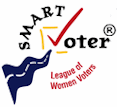
To Webmasters for Candidates:
Consider linking to Smart Voter from your personal campaign website. Or advertise your Smart Voter web page on your campaign material. Read the details of how to determine your URL and the rules for using the Smart Voter material.
Offer your users our Ballot Look-up
Enhance the value of your site! Get in-depth impartial election information directly to your visitors by placing Smart Voter's unique and popular ballot lookup on your election page.From your page, your users can type in their street address and zip code and get the list of all supported contests on their ballot with convenient access to Smart Voter's nonpartisan information on contests and ballot measures.
If you have any questions about using this feature, please contact our Webmaster at support@smartvoter.org.
Here's a working sample:
COPY AND PASTE THE FOLLOWING HTML CODE INTO YOUR WEB PAGE TO ACTIVATE THE BALLOT LOOKUP ABOVE
<table ><tr><td>
<form method=post action="http://www.smartvoter.org/uvote4/uvote4.cgi">
<table cellpadding=5 border=1 cellspacing=0 width=185><tr
><td bgcolor="#ffffff">
<img src="http://www.smartvoter.org/images/svsmall.gif" alt="Smart
Voter" align="left" height=32 width=57 hspace=10>
<font color="#cc0000" ><b>Get your ballot!</b></font>
<br clear=all><hr noshade>
Street Address: <input name="addr" type=text size="20">
<br clear=all>
Zip Code:<br>
<input name="zip" type=text size="5" maxlength="5">
<input type=submit value="Go for it!"><br>
<a href="http://www.smartvoter.org/voter/about.html#privacy">
<font size="-2" color="#cc0000">Addresses are kept confidential</font></a>
<br>
<font color="#0000CC" size="-2">A service of the League of Women
Voters of California Education Fund</font>
</td></tr></table>
</form>
</td></tr></table>
You may change the formatting code to fit your Web site. We ask that you give us credit (in small print, is just fine).

