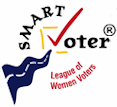
Candidates FAQs
|
| |||
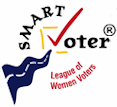 |
1999 Elections | ||
Candidates FAQs
| |||
Here are answers to some Frequently Asked Questions. (To return to this list, use your Browser's "back" button.)
What is Smart Voter? Will it help me in my candidacy?Are you running for your local School Board or Sanitation District? Where will voters find out about your candidacy? Smart Voter may be the only ready means voters have to find substantive information about you. If you are running for a race that gets more newspaper coverage, Smart Voter is a means to get the information about you directly to the voters.Smart Voter has received glowing feedback from voters who have used our site in previous elections. They find that they like getting a list of their complete ballot choices, anytime they want to see it. By "drilling down", they can find information on candidates and ballot measures organized in an efficient manner. A very large percentage of our users visit on Monday before Election Day and on that Tuesday. They don't have time to wade through information that does not help them decide for whom to vote. That's one reason they appreciate our Web site. By filling out our simple web forms, you will raise your visibility in the community. And Smart Voter costs you only time -- not money. I already have a Web site. Why should I take the time to fill in the Smart Voter form?Why not have both? We make it easy for you to link from your Smart Voter web page to your campaign Web site. And, if you already have position papers on your Web site, for example, you may link directly to them from Smart Voter without having to re-enter them.We encourage you to link to your Smart Voter web page from your Web site. Several voters in the last election said they would not vote for a candidate who did not respond to Smart Voter. How do I create my Smart Voter Web page?If you are a candidate running for an office in one of the counties fully participating in our project, you are invited by letter to submit information about yourself and your candidacy. The letter your receive should be accompanied by a page of instructions telling you where to go on this website to fill out the form. For privacy reasons, we do not publish the name of the candidate form page here. If you believe you are eligible to submit information to Smart Voter but do not have your instruction sheet, please contact the Smart Voter coordinator by sending us Feedback. What information may I enter on my Web page?Every candidate, regardless of office sought, is asked to fill out the same form. We ask for:
Only information about you, the candidate, should be entered. Do not enter information referring to your opponent. As your election official says, do not make any false, slanderous, or libelous statements. May I enter as much as I'd like?Word limits apply and vary for each section. Limits only apply for those fields that are seen directly on your main Smart Voter page. With the limits, you can be assured that you are producing a page that can be quickly read by voters to pick out the major points of your philosophy, background, and priorities. We allow virtually unlimited space on the extended sections. You may give a full biography, expound on your political philosophy, and list your endorsers. And you have the opportunity to enter three position papers, each of virtually unlimited content. We urge you to utilize your free Smart Voter page in a way that serves both the surge of voters who come to our site on Election Day and the day before and those who want to read every word you write. What are the limits?For those boxes beginning with a bullet: 120 characters are generally permitted. If you attempt to enter more than 120 characters (about 2 lines) into the box on the form, you simply won't be able to type another character. Just back up in the form and edit. Position Paper Summary: 200 characters are allowed for the short summary of each unlimited length position paper on a subject of your choice. If you enter more than this, you will be told, after you press the "go" button below this area, that you have exceeded the limit. Just press your browser's "back" button and edit the summary area. After I create my page, how long will it take before it is available to the public?Three things must happen before your page is made public:
How do I get my photo to you to publish on my Smart Voter page?We prefer that you mail us a hardcopy, but you may also send us one attached to an email or we can try to take one from your web site. See "Candidate Photo" for detailed instructions for California.I sent you a photo -- how long before I should see it published?If you mailed a "hardcopy" photo, estimate the number of days it should take the Post Office to mail to the address, then add about 2 or 3 days to cover the time to scan the photo, move it to the Smart Voter Web site, then wait for the next overnight automatic page regeneration to detect its presence.If you emailed a message with the digital photo or instructions on how to find it online, it should take about 2 days. The photo properties must meet our specifications -- or pretty close to it. Photos cannot be moved to the Smart Voter Web site until one day after you have created your web page. I'd like to change some information on my page. Can I do that?Yes, the data you enter for your page is your responsibility and may be changed at any time. You may do so until 24 hours before the polls close on election day (eg. Monday, 8:00 pm). In what order do you list the candidates for a race?Rather than display a static list of candidates in either alphabetical or sample ballot order, Smart Voter randomly orders the candidates each time the page is regenerated. Pages are regenerated at least once a day.
|